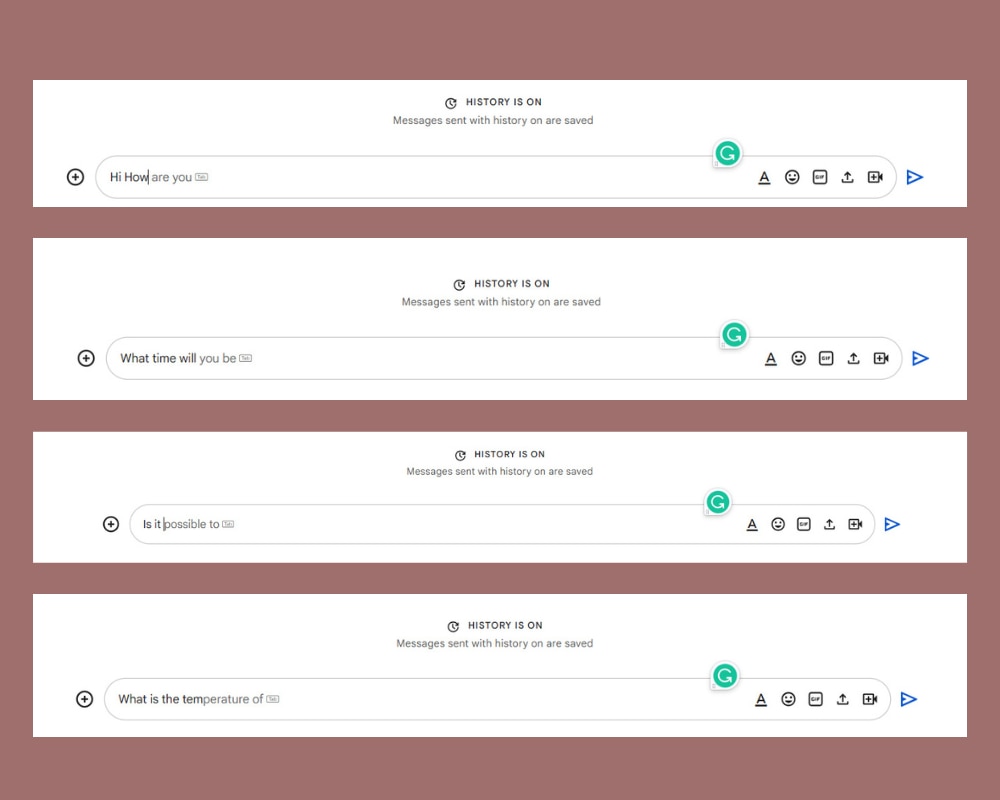
Google is bringing machine-learning powered feature to Google Chat on the web
After rolling out the ‘Smart Compose’ feature for Gmail, and Docs, Google is now rolling out it’s feature in the communication service ‘Google Chat’ on the web.
 artificial intelligence
artificial intelligence
Highlights
- Smart compose feature is powered by machine-learning technology.
- The smart compose feature is available in English, Spanish, Portuguese, French, and Italian.
- This smart feature has already been implemented in Gmail and Docs and now it is being rolled out for Google Chat on the web
Google is set to roll out its machine-learning-powered feature to its Chat tool. Users will be soon able to compose messages easier and faster with the help of the AI-based feature ‘Smart Compose’. This feature has already been implemented in Gmail and Google Docs helping users with their writings and compositions saving their time and effort.
Google Chat now has Smart Compose to help you autocomplete your sentenceshttps://t.co/wEjv18Afs8 pic.twitter.com/vJJAr49OxP
— Chrome Unboxed (@chromeunboxed) June 6, 2023
What is Smart Compose?
Smart compose, a machine-learning powered feature suggests relevant contextual phrases as you type, saves you time by cutting back on repetitive writing, and also reduces spelling and grammatical errors, Google said in a Workspace Updates blog post on Monday.
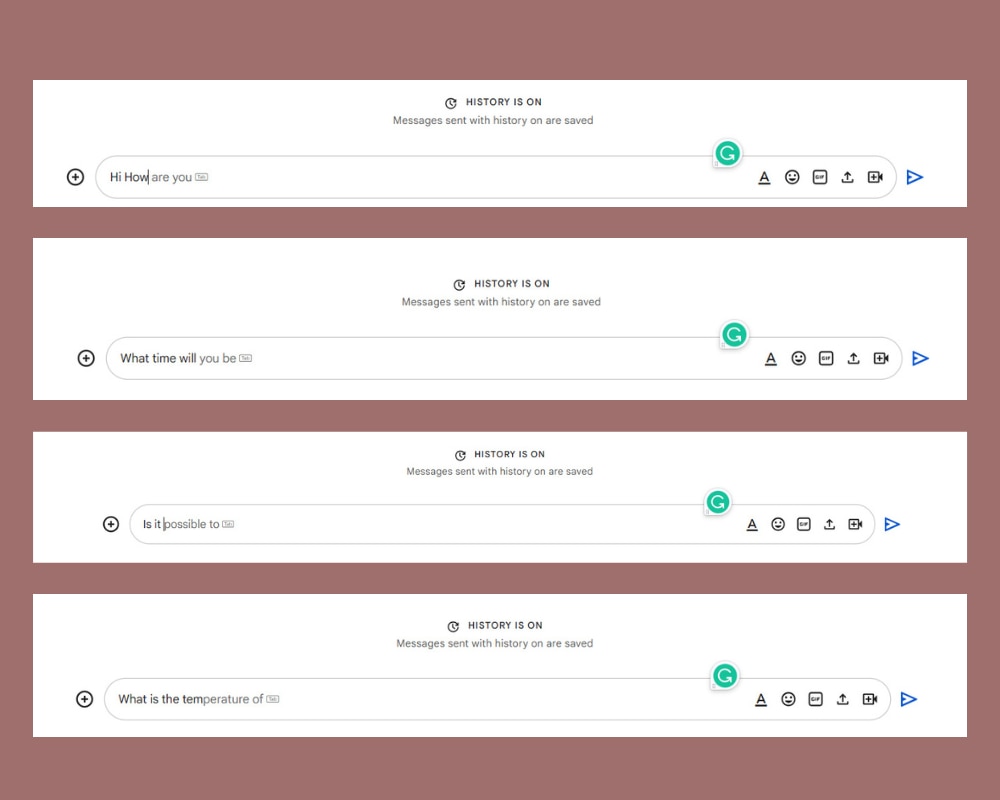
The smart compose feature is available in English, Spanish, Portuguese, French, and Italian.
How to enable custom suggestions in ‘Smart Compose’
By default, Smart Compose offers suggestions automatically based on user writing style data which is harnessed by machine learning. But you can turn it off.
1. Click on Settings in the top-right corner and then see All Settings.
2. Locate General settings and scroll down to the ‘Smart Compose Personalisation’ option.
3. Select Personalisation on or Personalisation off.
How to use the Smart Compose feature in Google Chat.
The assistive tool automatically provides quick response options when you're messaging someone. It helps you communicate faster and be more productive. The tool will be active by default but can be turned off in the settings if desired. To use a suggestion, simply press the "tab" button to insert it into your message.
Rollout and availability Google has announced that the feature is now being made available to all users, and the process of rolling it out to scheduled release domains will begin on June 26. The rollout to these domains may take up to 15 days for the feature to become visible to all users.


COMMENTS 0