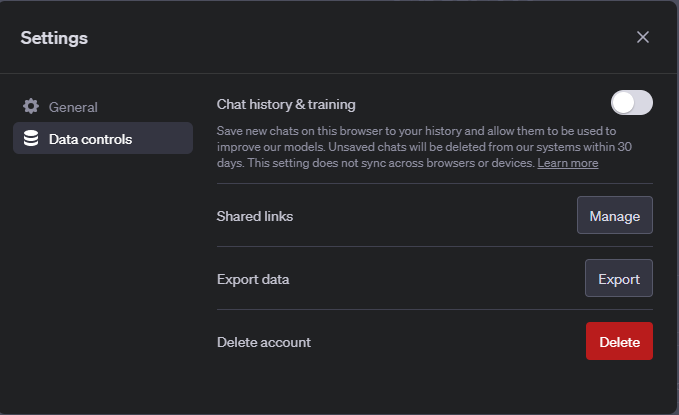
Keep your chats private: How to activate ChatGPT's incognito mode & protect your privacy
The ChatGPT incognito mode prevents your conversations from being saved on the cloud, ensuring that your chat history remains private and inaccessible.
 artificial intelligence
artificial intelligence
Highlights
- With the help of incognito mode, ChatGPT users can now enjoy increased privacy in their conversations
- Log in to your ChatGPT account in incognito mode
- ChatGPT mobile users can access the settings page and data controls to make the same adjustments
ChatGPT, the friendly and flexible AI chatbot, is a handy tool for writing and analysis, but it's important to remember that it's developed by OpenAI, which has access to the data you share with it. If privacy is a top priority for you, there's good news – you can prevent ChatGPT from remembering your conversations and using them for training. Here are the key steps that you should follow in order to activate ChatGPT incognito mode.
How to enable incognito mode in ChatGPT?
For desktop
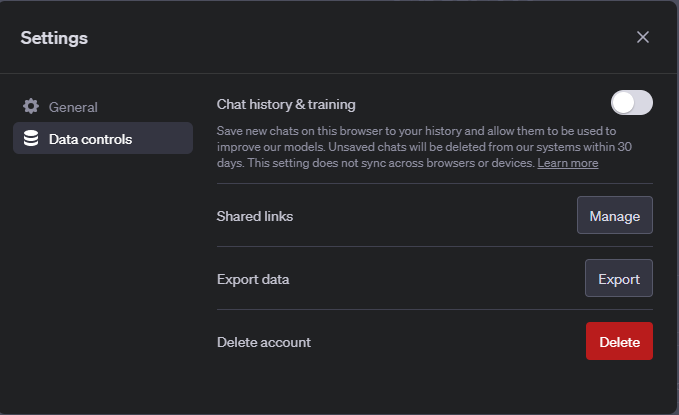
- Open ChatGPT
- Log in to your ChatGPT account
- Click the three dots located next to your email in the bottom left corner
- After that open Settings
- Click on 'Show' next to ‘Data Controls’
- Switch to 'Chat History' & 'Training' off
For mobile
For the users who use ChatGPT on mobiles, you can navigate to ChatGPT's settings page similarly and access Data Controls to make the same adjustments.
What does ChatGPT incognito mode do?
ChatGPT's incognito mode serves two essential purposes:
- Disabling chat history: This feature prevents your conversations from being saved on the cloud, ensuring that your chat history remains private and inaccessible.
- Disabling training: With this feature turned off, ChatGPT won't use your inputs to enhance its neural network and generate more accurate responses. Your interactions won't contribute to its learning process.
The trade-off
While activating incognito mode shields your privacy, it comes with a trade-off. Your chat history will be wiped clean each time you start a new conversation, making it impossible to refer back to past discussions. If retaining older conversations is important to you, you can easily re-enable chat history from the UI's home page by clicking 'Enable chat history.'
Going a step further: Deleting your account
If you're looking to take your privacy protection even further or have decided that AI isn't for you, ChatGPT's settings page also offers a 'Delete Account' function. This will permanently remove your data from the platform.
In an era where data privacy is of utmost importance, taking control of your conversations with ChatGPT ensures that your information remains confidential and inaccessible for training purposes. Activate incognito mode to enjoy the benefits of AI assistance without compromising your privacy.


COMMENTS 0